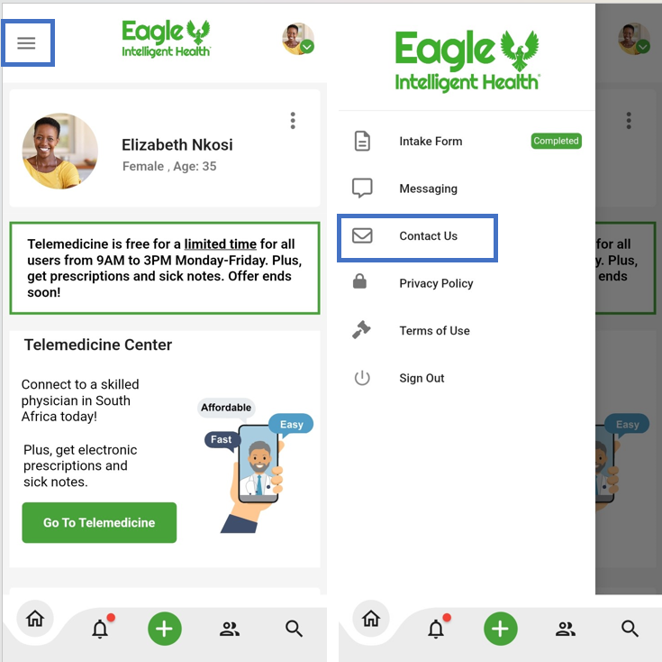To leave feedback, ask a question, or report a bug, touch the three white bars icon in the upper left-hand side of your screen, and click on the “Contact Us” choice in the menu.
Then go into the contact form, fill out all fields, and make sure to let us know how we can help you.
Please know that we really appreciate your feedback in helping us to make it the best possible community experience for everyone and we’ll get back to you as soon as we can.