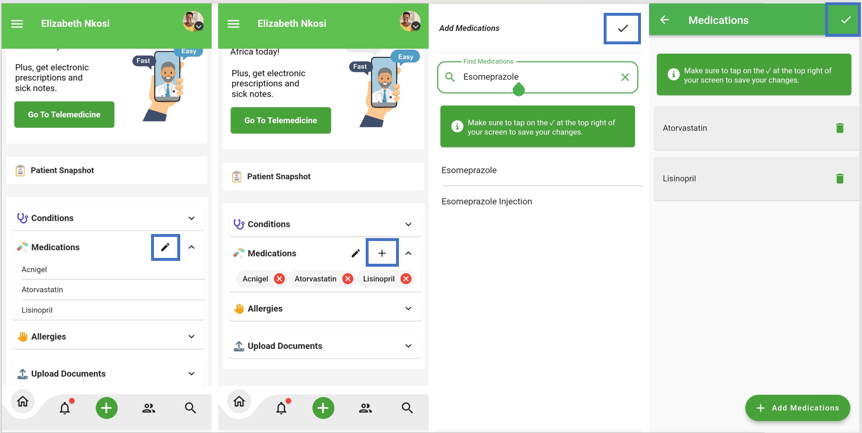To add something to your medications or allergies, start by going to the homepage of your Eagle Intelligent Health app.
Choose which section you would like to add something to and click it to open the page for it. Click on the pencil icon and then the plus sign icon to add something in.
To add Medications: select “Add Medications” found on the bottom right and then type in what you would like to add to that section and click on the checkmark in the upper right-hand corner of the page. Then select the white checkmark in the upper right-hand corner to finish adding it.
To add Allergies: type in what you would like to add to that section and click on the checkmark in the upper right-hand corner of the page to finish adding it.
When you’re done, refresh your page and you’ll see the item that you added in that section. Please note that any added medication or allergy can be seen by the telehealth doctor.