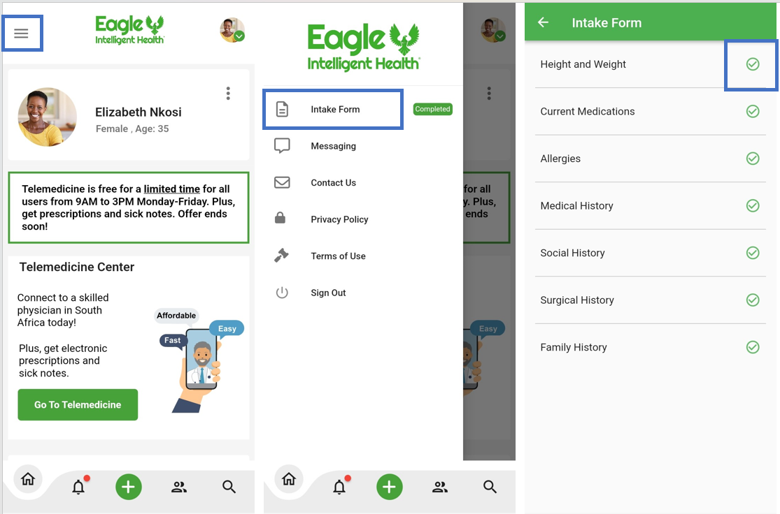If you would like to edit your intake form later, simply click on the white three-bar menu in the upper left-hand corner of your homepage and select “Intake Form” from the menu on the left. Next, select the tab you would like to make changes to and select “Submit” or the white check mark when done. There will be a green checkmark next to each section that has been completed.