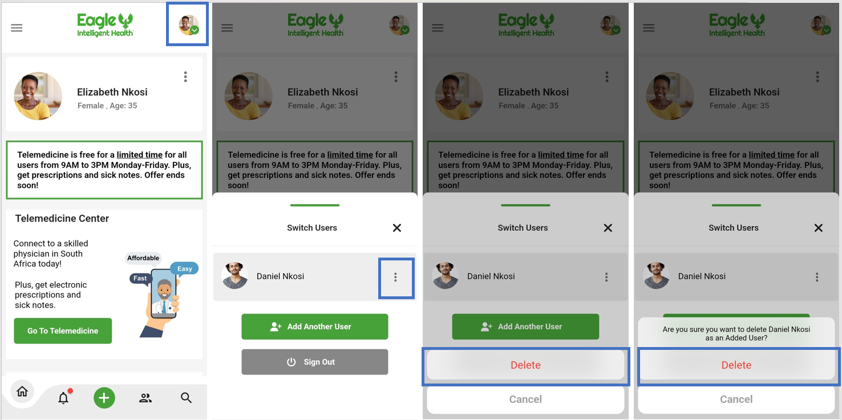To delete an additional user’s account, select the drop-down arrow from the circle profile image in the top right corner of your screen. Then tap the three white dots icon next to the name of the user you’d like to delete. Next, select “Delete” and confirm removing them from your account by selecting “Delete” again.