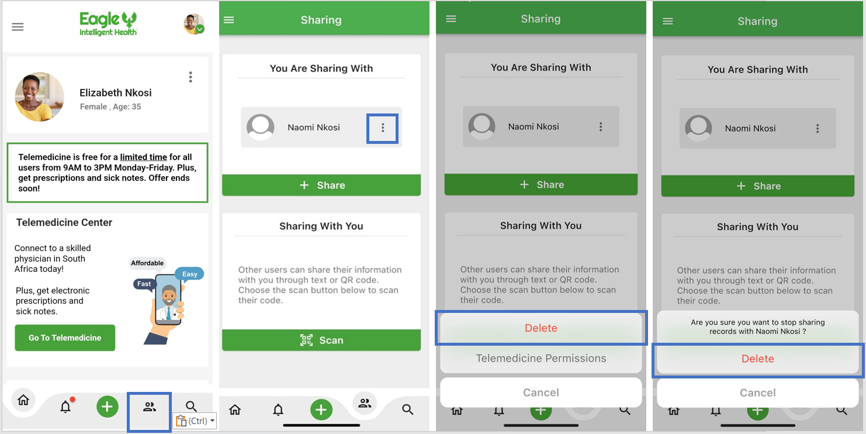To stop sharing records with someone you had shared records with, select the “Sharing” icon found on the bottom of your app homepage. Under the section titled “You are Sharing With,” select the three white dots icon next to the user with whom you’d like to stop sharing records. Tap “Delete” and confirm by selecting “Delete” again.