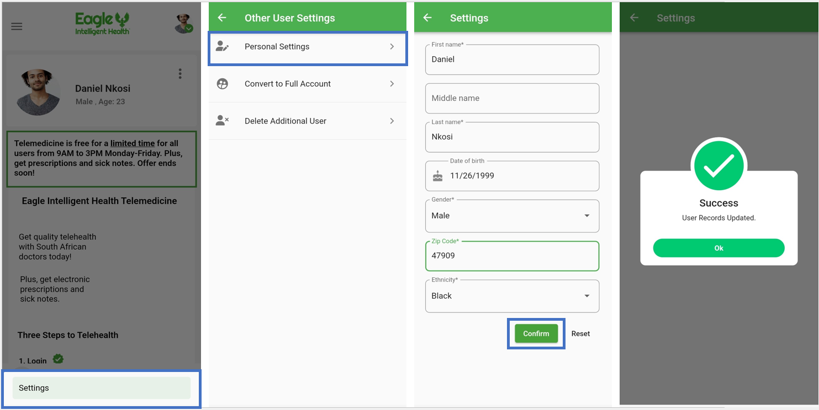To update your additional user’s settings, go to your homepage and select the drop-down arrow from the circle profile image in the top right corner of your screen. Then, select the user you’d like to update by clicking on their name to open their profile. Once their page pulls up, select the three white dots icon next to their name.
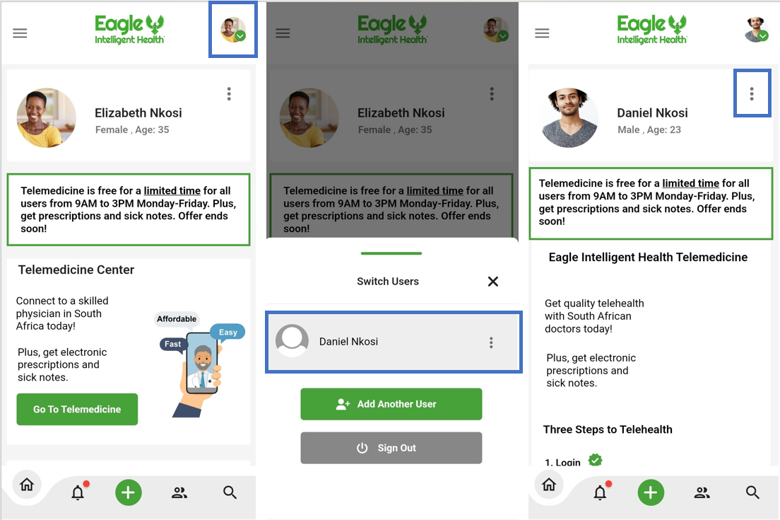
Next, click on “Settings” from the bottom of the screen and then tap “Personal Settings” from the menu. Make any changes that you would like to their profile and click on the “Confirm” button at the bottom of the page to finish making changes to your dependent’s profile.